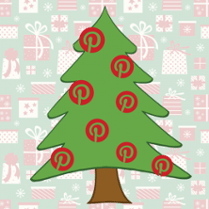 Social media plays a huge role in consumer shopping habits. In fact, an estimated HALF of all 2014 holiday sales will be influenced by social media.
Social media plays a huge role in consumer shopping habits. In fact, an estimated HALF of all 2014 holiday sales will be influenced by social media.
A 2014 Pinterest media consumption study found that 9% of users have a higher income than nonusers, and 38% of active pinners bought a product because they saw it on Pinterest.
Those statistics make Pinterest the perfect platform to market your products to potential customers.
It allows you to connect with your customers in a way you can’t on Facebook or Twitter because pinners approach the site already in a shopping mindset.
Before you start pinning, think about your customers and who they might be buying gifts for. The age, relationship, and location of your customers is important to consider when marketing your products on Pinterest. Do you sell tech gadgets for guys, toys for youngsters, or jewelry for girlfriends or wives?
Another thing to think about is the challenges your customers might be facing. Some shoppers may be on a budget; others may be unsure about the type of gift they want to give. Your goal should be to “simplify their holiday shopping experience.”
Now, you’ll want to create holiday themed Pinterest boards. “Gift Idea” boards are a great way to draw attention to your products and generate sales. Don’t forget that you can have more than one holiday board!
Examples of fun holiday boards:
- 20 Gifts under $20
- Easy-to-Ship Gifts
- Gag gifts for Holiday Parties
- Last Minute Gifts for Mom
- Gifts for the Friend Who Has Everything
It’s important to remember that the pinners looking at your boards are likely ready to buy. So you should make sure each product pinned clicks through to your website where they can purchase the item or gives instructions on how to buy your products.
Here are a few of the other ways you can utilize Pinterest this holiday season (and beyond!):
- Put the “Pin It” button on your website. This will let your customers quickly pin your products to their own boards, which creates a “bookmark” they can easily come back to at any time.
- Use “Product Pins” that you can set to automatically add important information, like the price and availability, to the pin. If someone pins or repins the Product Pin, they will receive an email if the item goes on sale.
Further, “Gifts Feed” is a new addition to Pinterest that makes shopping even easier. The Gifts Feed is accessible in the drop down menu next to the search bar on your Pinterest home feed. Only Product Pins appear in the Gift Feed. - Share your pins and Pinterest boards through email marketing campaigns. This can help to encourage you customers to pin your products to their boards.
- Promote your pins in your store! Businesses like Target and World Market place “Top Pinned on Pinterest” signs next to items on their shelves. Pinterest Analytics will help you determine which pins are your most popular.
