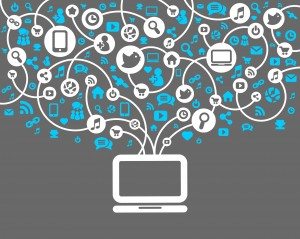 As the resident WordPress Ninja and web dude, I love getting the chance to try out new toys. Who doesn’t though? That being said I also love to share what I have found with our readers. One new “toy” I have recently discovered is called Video Booth. I ran across Video Booth while cruising CNET looking for a decent webcam capture program so that I could easily shoot video and upload to YouTube. How often do YOU strike gold the first time out of the gate?
As the resident WordPress Ninja and web dude, I love getting the chance to try out new toys. Who doesn’t though? That being said I also love to share what I have found with our readers. One new “toy” I have recently discovered is called Video Booth. I ran across Video Booth while cruising CNET looking for a decent webcam capture program so that I could easily shoot video and upload to YouTube. How often do YOU strike gold the first time out of the gate?
I have to say that I am quite impressed with the ease of use that Video Booth offers. Really, all you do is click the button. The video, however, is quite clear and crisp without pixilation or issue. This is an absolute must in my opinion. A pixilated video comes across as quite unprofessional. No worries here though. What I found quite amusing once I had finished recording a bit of video was that Video Booth offers quite a few different effects that you can apply to your vids. I am not talking just sepia, blue tone, or greyed out looking filters. One of the filters offered allows you to pixelate yourself on purpose. Quite handy for when the ninja is releasing classified social media tips!
Playing around with the filters was fun, but what was really cool was finding out how easy it was to upload my vids to YouTube. All I had to do was click the YouTube button, login with my normal YT info, add my title, description, and tags, and then click upload. I was off and away in no time flat. Talk about a real time saver. Other webcam-capture programs I have tried simply do not allow this direct of a connection. I am so used to recording video, going into YouTube and doing it all from there. Being able to do it as soon as the vid is complete save time and effort – something I am ALL about!
Video Booth is excellent for capturing video, but it can also capture still photos, or it can even be set to continuous capture. All in all, I must say that Video Booth has caught my eye. It offers ease of use with its very simple interface while also allowing me to get my vids out to YouTube in no time at all. If you are looking for something basic but very effective, then I would suggest you check it out.
