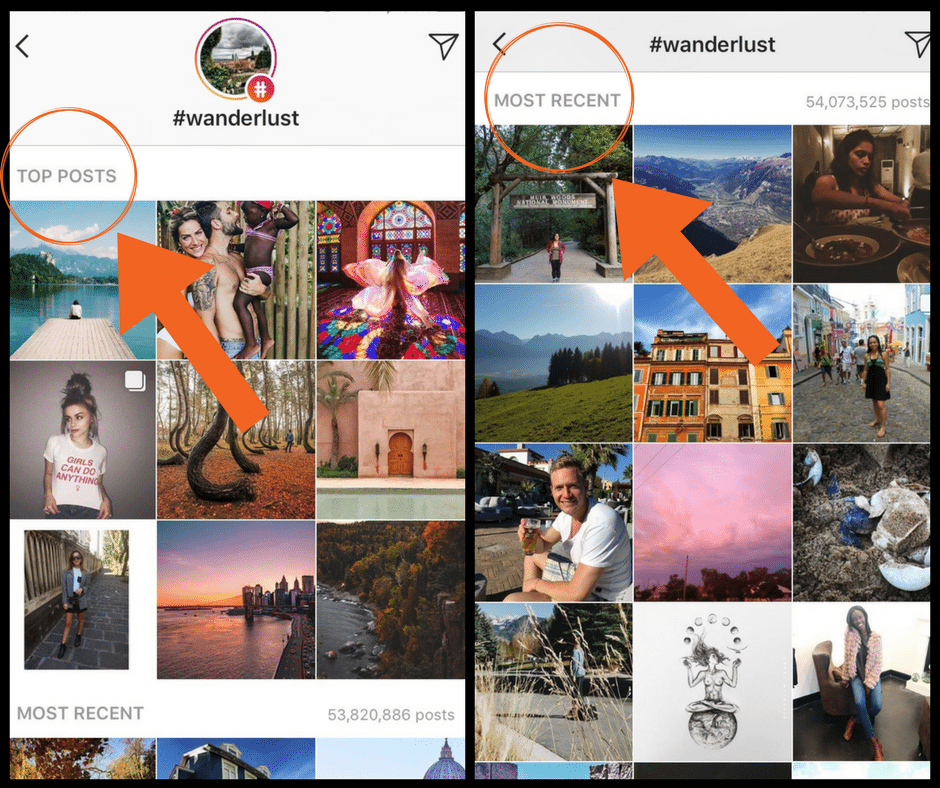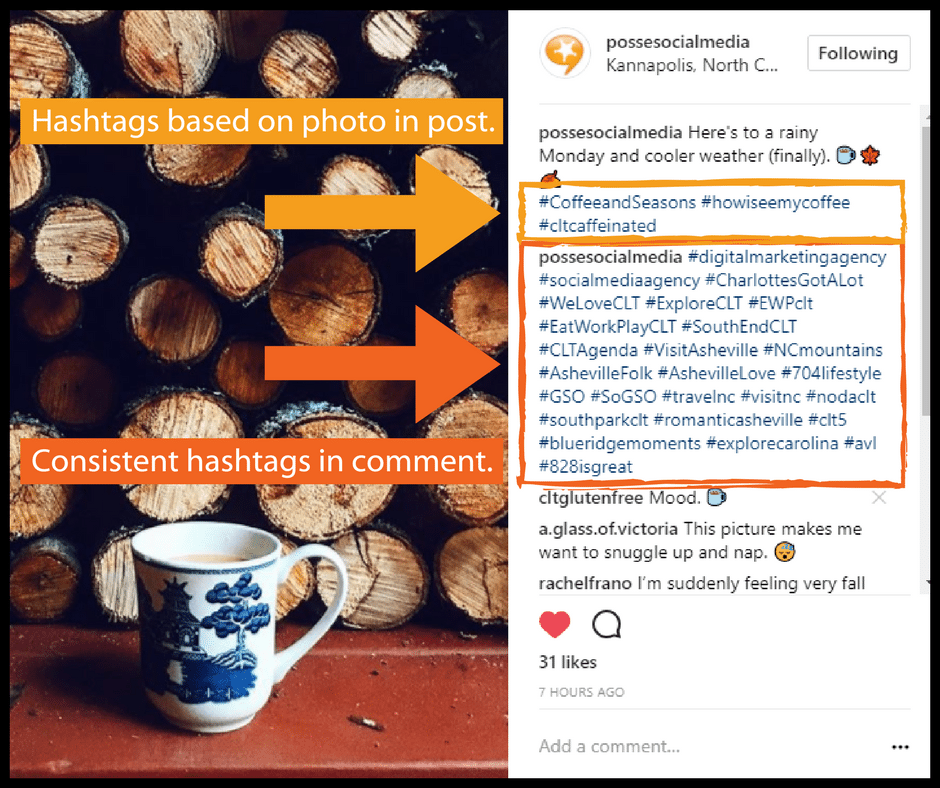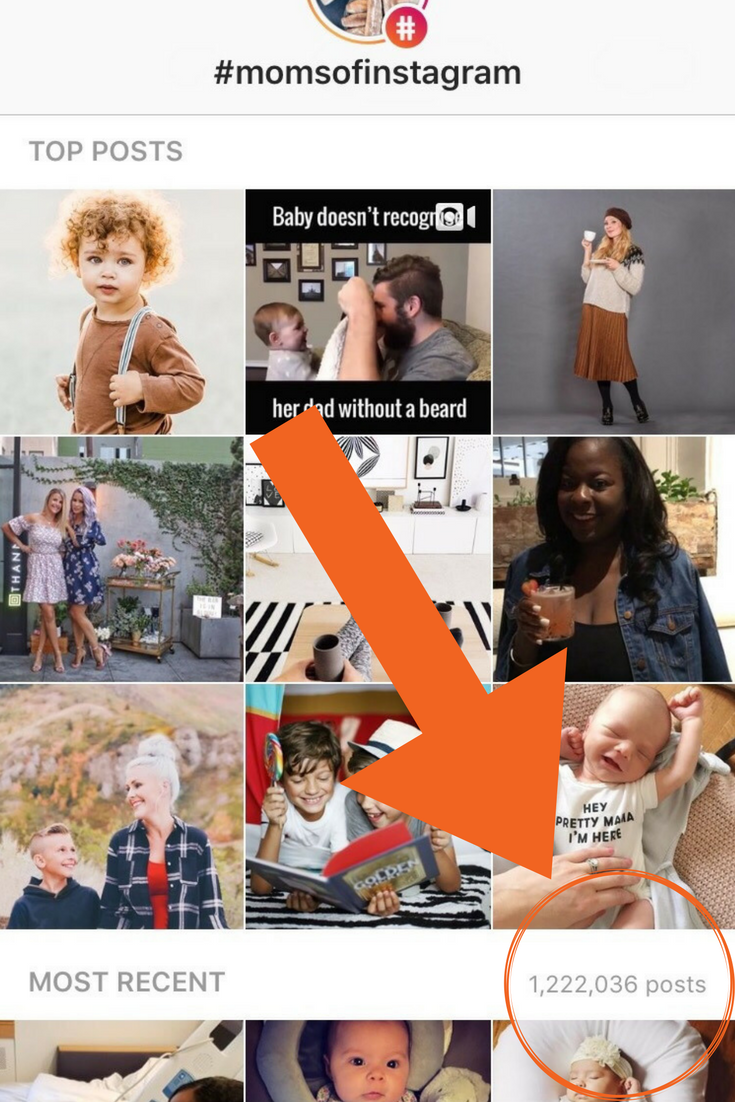This is part of an Instagram hashtag strategy series. This post focuses on ways to be found in the Top Posts algorithm. If this topic feels overwhelming, start with the conclusion and work your way back up. Still need help? We’re here for you.
Hashtags have been evolving since their creation in 2009 on Twitter. Now, hashtags are part of spoken slang and are used in campaigns for brand engagement and to categorize types of content.
When it comes to Instagram, using hashtags is the best way for people to find your brand’s account. Hashtags help increase exposure, likes, comments, and follows. If used correctly, hashtags are meant to build your company or brand within your niche, or to put it another way, to find potential clients, to allow potential clients to find you, and to build brand loyalty (the ultimate goal).
Building within your niche is a critical component of Instagram success that most people either don’t know or don’t understand. Many people think that having a large number of followers is the most important goal for Instagram, and many even buy followers (don’t do this– ever).
While having a large number of followers is an eventual goal, you can’t grow your business if your account has fake, irrelevant, or bought followers. These types of followers don’t engage with your brand, they usually unfollow, and ultimately, they will not buy from you; therefore, do not spend your time, resources, or money on these followers.
Instead, spend time defining your niche and who you’re selling to. If you sell kid’s shoes, target moms, retail boutiques, and mom bloggers. If you sell B2B, target accounts and brands within the industries you sell to.
Fake followers bad. Real followers good. So how do you find the real ones?
Top Posts vs. Most Recent
There are 6 different understood algorithms on Instagram: News Feed, Search Feed, Explore Feed, Account Suggestions, Instagram Stories Suggestions, Location Feed.
Hashtags mostly affect the Search Feed, which is the page you land on when you search for a hashtag. By setting your sights on ranking in the Top Posts results, your account will be seen by more people, your post will receive more engagement, and you can gain more relevant followers.
The Search Feed has two sections: Top Posts and Most Recent. For clarity, let’s use the hashtag search feed for #wanderlust.
The Most Recent section, which appears below Top Posts, is a reverse-chronological feed of posts using #wanderlust. Reverse chronological order means most recently posted.
The Top Posts section is the top 9 posts using #wanderlust. The algorithm for Top Posts relies on an equation of 4 factors: likes, comments (these weigh more than likes), time, and a relevance score (more on that later).
To get to the top 9, your post has to have better engagement (i.e. comments and likes) and a better relevance score than all of the other posts using that hashtag within a certain time period. The time period depends on the size of the hashtag. For larger hashtags like #wanderlust, the time period is shorter, most likely a few minutes to hours. For smaller hashtags like #cltdining, the time period can be days or even weeks.
[The Instagram layout may soon be 4 posts wide.]
It’s not likely for most businesses or brands to rank in the top 9 of a large hashtag, and since so many people use large hashtags, your time in the Most Recent feed will be buried quickly and probably not seen at all.
Hashtag Opportunities
Instagram allows each post to have 30 total hashtags. While there is some argument that using all 30 is “spammy,” many people ignore hashtags within a post anyway, so they won’t notice or care if there are 15 hashtags or 30. As long as #sentences aren’t #written with #too many #hashtags, viewers will likely not notice your hashtag amount.
View each hashtag as an opportunity. Each hashtag, or opportunity, is a chance for your post to be seen. If you use 30 hashtags, your post will show up in 30 different search feeds, which is great for getting eyes on your business.
When you make a post, use 1-7 hashtags within your text. These hashtags will change based on the content of your post.
The remaining hashtags, usually ~21, will usually not change for weeks or months. Put these in the first comment within 3 minutes of posting. Any comments or likes that you receive before the hashtags are posted will not count toward your engagement score for Top Posts, so it’s crucial you post the hashtags as quickly as you can.
Tip: Use your Notes or Evernote app to store your ~21 hashtags. Simply copy and paste them into the comment section when you post to Instagram.
Hashtag Size
As mentioned before, using a hashtag that’s too large for an account’s followers and engagement rate means that your post can’t compete for Top Posts. Don’t waste a hashtag “opportunity” on a hashtag you can’t compete with (example: #business).
If your account has fewer than 10k followers– as is the case for many businesses on Instagram — then you need to compete with hashtags that have 100k or fewer. If you’re a local business, we suggest using even smaller hashtags.
Below is how to find hashtag size.
Relevance Score
When Instagram changed its algorithm in 2016 from reverse chronological order to its Facebook-inspired algorithm, relevance became a seemingly arbitrary, however, important factor.
Relevance within your news feed is determined by how often you like or comment on an account’s posts.
The relevance score for the Search Feed appears to be based on how often you use hashtags. To build within your niche, you need to use consistent hashtags for each post. This shows Instagram’s bots that your account is relevant to hashtags you use. The algorithm assumes that if your account has a good relevance score, then you should be relevant to people searching for those hashtags.
If you change your hashtags with each post, you won’t have as high of a relevance score, which hurts your chances of appearing in the Top Posts.
What Does all of This Mean for My Business?
A lot, actually. Instagram is a vital platform for an array of business sizes, industries, and customer bases. Understanding just how to best use it for your business, however, can be challenging. Above all, remember that a key to using Instagram (or any social platform) is to be authentic and engage with conversation. Show off how awesome your business, products/services, and people are online. Listen to feedback. Get in on the talk happening in your community.
When you’re ready to take your Instagram game to the next level, consult a strategist for help navigating the algorithms and hashtag strategy.
If you’re searching for advice on Instagram hashtag strategy, this is an introduction to how Instagram’s hashtag algorithm works. It is confusing at first, especially if you don’t use Instagram for business regularly. For any questions, feel free to contact us here.