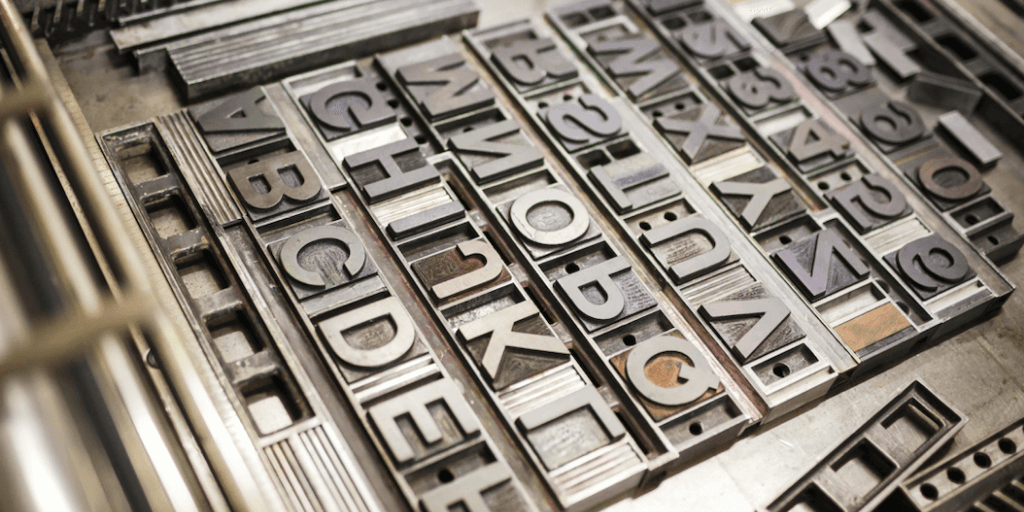Ask anyone who has been working with WordPress for any length of time about the biggest changes the platform has seen. The answers may have varied, until late last year that is. Gutenberg is likely the most common answer you’ll hear. What is the Gutenberg update though, and what does it mean for your WordPress based site? As with all the past WordPress updates, 5.0 received a name. This time however that name was very relevant to the changes that were pushed through. Just like the Gutenberg printing press revolutionized the print process, the WordPress 5.0 update of the same name has revolutionized how WordPress users create and edit their sites.
A Little Background
Until Gutenberg, WordPress has relied for years on its Classic Editor – a WYSIWYG (what you see is what you get) based editor. This was great for basic editing of site pages and posts. From a design perspective, it was very limited in the ability to style a page or post’s layout. Users had to rely heavily on themes that had been pre-coded to the layout of their choice for quite a few years unless they could afford to pay a skilled website designer to create a unique look. Then came the “theme builder” options. These parent-child theme builders would allow you to more easily create a layout on your own. Theme building platforms like Dynamik, Genesis, Divi, Bridge, and Avada all came from the desire to have much more flexibility and ease of use than was offered in a base WordPress install.
Fast Forward
As an open source project, WordPress has stayed relevant by considering industry needs and demands while adjusting to meet these. With other platforms like Wix and Squarespace going to block-based drag and drop editors, the powers that be decided that in order to remain competitive, WordPress would need to head this direction as well. Why else would the theme builders have risen in popularity with their block-based editing systems? Thus, the idea for the Gutenberg update was born.
And with it, a world of controversy. As the plans for Gutenberg became public knowledge, many WordPress users and developers began to question the direction. Why replace the Classic Editor when there were third-party options that handled the issue just fine? The takeaway is that the draw of the WordPress platform is that it was created so that anyone could build and manage their sites. It is all about remaining user-friendly. Many of the theme builders, while offering tons of options, could be bulky and time-consuming in nature.
And Here We Are
As of December 2018, the Gutenberg update is live. Depending on how your site was built, you may see a HUGE change in the backend as far as editing for pages and posts is concerned. Gutenberg overrides many of the built-in theme options for existing themes in order to create a Block-builder view. Now, you’ll find several easy to follow tutorials available on how to use the new block builder options available via Gutenberg.
BUT, what if you were happy with your old Classic Editor? Never fear. There is still hope… For a little while anyway. If you want to override Gutenberg and get back to business as usual, simply do the following:
Head to Plugins>Add New and search for a plugin named Classic Editor. Install and activate the plugin, then head back over to your pages. You should now see an option to edit your pages via Classic Editor or Gutenberg Editor. Look at all your pages and posts to be sure that this does indeed resolve the issues that may have appeared when the Gutenberg update went live. There may be a bit of cleanup needed, but you should be back in business. There IS one small caveat…
WordPress has promised a limited window of support for this Classic Editor. 2020 will be the cutoff date for support. Past that point, what will happen? This could depend heavily on independent WordPress developers. In a perfect world, someone will step forward and create/support a continued method for bypassing Gutenberg for those people who need something more robust than the new Block editing option. Until they step up though, it might be a good idea to start working on our block skills.