So you’re new to Pinterest? Congratulations! But wait … Do you know what a pin is? What about a repin? You’re in luck, the lingo is pretty easy to learn and I compiled a list right here to give you a head start.
A pin is an image or video that is added to Pinterest (Pinning is the act of placing these items on a board.)
- A pin can be added from a website using the pin it button or uploaded from your PC.
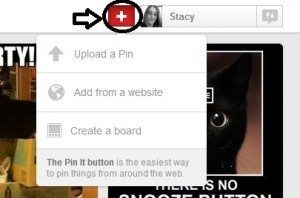
- Each pin added using the pin it button will link back to the site the image came from. If you upload the image from our PC make sure that you edit the pin with a url.

A board is a collection of images.
- You can add as many images as you want to a board and you can edit these boards at any time.

Repin: This is when you pin someone elses pin to one of your boards.
Comments and likes: This is a great way to interact. When you find something that interests you, like or comment on that pin to show your approval.
- Like it by clicking the like button
- Comment by clicking the comment button
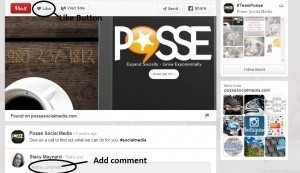
**Please Note: You can unlike something but you can not delete a comment once it’s made**
Follow: Like on other platforms this means you want to follow what this person is pinning. There are two ways to follow someone:
- Follow everything: This means anything that this user posts will show up on your feed.
- Follow an individual board: Meaning that anything that is posted to this board alone will show up in your feed.

Now that you know the lingo you’re ready to have fun and start building your brand using Pinterest!
